 Here are some random photos I took with my iPhone during Interop 2012. Based on the quality of them, I probably should invest in a real camera. The picture with Spock and I was taken by Stephen Foskett who I happened to run into on the show floor. You can tell he was using a real camera based on the image quality. 🙂
Here are some random photos I took with my iPhone during Interop 2012. Based on the quality of them, I probably should invest in a real camera. The picture with Spock and I was taken by Stephen Foskett who I happened to run into on the show floor. You can tell he was using a real camera based on the image quality. 🙂
The pictures are sorted by vendor. Since I spent 2 hours in the HP booth, I have more pictures of their stuff than anyone else. They paid my way to Interop, so I suppose it is only fair that I took more pictures of their hardware than the other vendors. It is also worth mentioning that I didn’t see a whole lot of new hardware at this show. I could always take pictures of the same Riverbed, Cisco, F5, ShoreTel, etc hardware that you probably already run in your own network, but what fun would that be?
Note – You can click on any image below to get a better view.
HP
These are the newer HP 5900 series switches. Designed for top of rack deployments, they can run 10Gig or 1Gig. They also feature 40Gig stacking ports. One thing to note is the chassis. It’s a Foxconn chassis. Look familiar? If you have deployed any Cisco Nexus 5548UP’s, Cisco Nexus FEX 2248’s, Cisco MDS 9148, or Cisco UCS FIC 6248’s recently, it should. I could be wrong, but I am pretty sure those platforms are Foxconn chassis’ as well.
This is the new 10512 switch. This positioned for the campus network and not the data center. Although the name indicates the switch probably has 12 slots, it doesn’t. It has 14. The two supervisor slots are not counted. Arista, Brocade, Extreme, and Juniper also do this. It seems Cisco is one of the few who count the supervisor slots in their chassis(ie 6500’s, Nexus 7k’s, etc.).
HP built some new phones specifically for use with Microsoft Lync. They’re nice little phones, and I took a few pictures showing some of the features.
One of the interesting things about these phones are the active call/voicemail lights. It is placed on the corner and is visible from the front, side, or back of the phone. That way, you can see if there is a message or if the phone is in use without having to walk to the front of the phone. I’ve seen this feature on some of the newer Avaya phones as well.
Notice anything missing? There is no “hangup” button that the handset depresses when you put it in the resting place. There’s some sort of sensor that detect the handset is there. An odd feature, but I suppose it is one less manual piece that can fail due to wear and tear. Then again, the sensor could fail and you would probably have a harder time figuring that out.
Here’s the phone GUI. Excuse the blurry picture of it.
This was a neat little feature. The Ethernet ports on the back of the phone have LED’s on them so you know if there is a connection or activity. I haven’t seen another IP phone with this feature, but since I am not a voice engineer, they might exist on some other vendor’s phones and I just haven’t come across them yet.
Any number of possibilities with this USB slot on the side of the phone!
I snapped this picture to show the few Polycom pieces that HP had on display.
This isn’t new, and certainly not exclusive to HP(Motorola and Ruckus have similar products.), but I just happen to like these little “AP on a wall” type units. This particular model is the MSM317 and features a single 2.4GHz radio, 4 Ethernet drops, and a single passthrough RJ-45 connection. The yellow port in the top left can be configured as an 802.3af PoE port.
Juniper
Teren Bryson and I waited for several minutes to talk to Abner Germanow from Juniper(He’s always busy at these shows.). He was kind enough to take time to run through QFabric with Teren and myself. I managed to snap a bad shot with my phone while Abner’s hand was in full swing. I can assure you that there are 5 fingers on his left hand. 🙂
Here’s the guts of QFabric. This is the interconnect. These things are deployed in pairs. Due to real estate limitations, they only brought half of the QFabric system to the show.
In the middle of this picture is the QFabric Director. It is the brains of the system.
These are several of the QFX3500 switches. In a QFabric system, they are what the end nodes connect into. The ports are on the backside of these switches.
Arista
This is the 7508 switch from Arista. What is different about it is that it has 40Gbps interfaces on it. That currently is not available for sale. I was told that sometime in late 2012 or early 2013 you would be able to buy a 7508 loaded up with 40Gig interfaces. I had assumed that Arista would be releasing 40/100Gig sometime in the near future and that was the main reason I stopped by their booth.
Huawei
Here is the 12808 switch from Huawei. They have the 24 x 40Gig line cards on display on this model.
This is the 12812, which is a little bigger than the 12808. The interesting thing about this switch is the 8 x 100Gig line card. Yes, you read that right. 8 100Gig ports on one line card.
Xirrus
There was one main reason I went to the Xirrus booth, and you are looking at it. I wanted to see how they were dealing with MIMO and 802.11n. I, and others I talked to, couldn’t figure out how you get multiple streams off of arrays using directional antennas. It turns out that they have newer radios with 2 or 3 antennas in them. The pictures above show the three antennas.
Here are some additional pictures of Xirrus arrays. These arrays range from 4 to 16 radios. By serving up a directional portion of the area surrounding the array, the radios aren’t having to transmit or receive 360 degrees and can focus on serving up their particular sector.
Here’s what one of the arrays look like with the cover on.
This is the XR-1000H external array. It can have a single or dual radio configuration.
Netgear
Netgear sells a lot more than the stuff you buy at Walmart. They had some of their wireless/storage/security on display. Not sure how much of it is rebranded from other manufacturers though.
I wanted to see the Netgear chassis that does 10Gig. I had heard of it much like Bigfoot or the Chupacabra, but I had never seen it. I was really bummed when I was told that it was an Extreme Networks switch rebranded. I believe it was Kaj Niemi who burst my bubble. 😉
Famous People
Matthew Gast from Aerohive was on the expo floor signing his new 802.11n book from O’Reilly. He had a good turnout! I stopped to chat with Matthew and he was gracious enough to pose for a picture.
New Horizons
I only got one t-shirt while I was at Interop and this was it. New Horizons gave out these t-shirts at their booth. I thought it was clever.
The End.






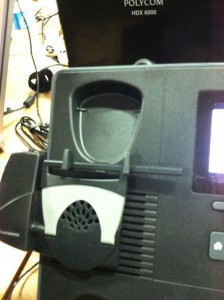












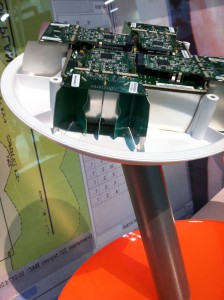






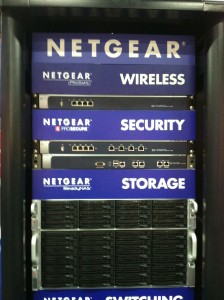



One Response to Interop 2012 Las Vegas Pictures