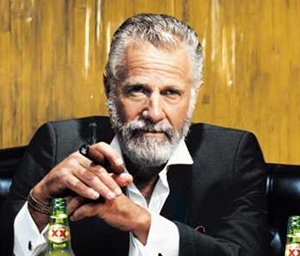Remember when the network field wasn’t so complicated? Think back to the early 1990’s. Wireless for enterprise users was in its infancy. Firewalls seemed to be a bit easier to administer. Virtualization was limited to the mainframe community. A T-1/E-1 cost a billion dollars a month and could provide Internet connectivity for thousands of users. Voice was still confined to its own cable plant and the PBX was humming along using TDM. RIPv1 was still pretty popular. Hubs made packet captures easy to obtain, but broadcast storms constantly took down segments of the network. Storage involved connecting an external disk array to a server via a SCSI cable. ISDN was what the rich people used at home for Internet access. You know. The good old days.
Well it seems that a lot has changed since then. While I have no desire to go back to those days, I do miss the simplicity. Or at least what seems simplistic compared to today. Let’s take a look at what your typical enterprise network person has on their plate. Keep in mind that in some environments, these people also have systems related duties such as Active Directory administration, Linux/Unix administration, e-mail, database, etc.
Routing – Static, OSPF, EIGRP, and BGP
Switching – STP and its variants(RST, MST, PVST), Link aggregation(port channels/etherchannels)
Wireless – AP’s(antenna types), controllers, extras(location services, management), 802.11a/b/g/n
Circuits/WAN – T-1’s, DS-3’s/T-3’s, OC-3/12/48(SONET), Metro Ethernet, ISDN(Yes, it’s still out there), FrameRelay(Yep. That one too.), MPLS
Voice – call routing, phone(station) administration, voice mail, conferencing(audio and video), PRI’s, DID’s, signaling, codecs, voice gateways
Other Services – Multicast, load balancing, firewall, IPS, VPN, WAN optimization, content filters(web,e-mail), network management platforms, QoS, packet capture analysis(ie Wireshark,tcpdump), storage networking
Does that about sum it up? Yes, some of those things were being done back in the 90’s and in some cases, even earlier. However, a lot of them are relatively new things. Maybe you don’t have to touch all of those things. Maybe you do. For some of the service provider type things (MPLS, SONET), you may not ever have to administer that end, but if you’re buying those services, you better be familiar with them. Perhaps your organization is large enough to break out the security side of things or the voice side of things. Maybe you have a dedicated storage group that handles the storage network side. If you are lucky, you may even have a dedicated wireless engineer or two depending on the size of your wireless deployment.
It is a monumental task to become proficient in all of those areas, but wait; there’s more. For many people in the network space, they also have to become data center/facility engineers focusing on the following things:
Monitoring – temperature, humidity, water leak, smoke, power load levels
Cooling – BTU calculations, hot/cold aisle design, airflow on hardware
Power – Circuit requirements, UPS requirements, generator requirements
Cabling – Sub-floor, above the rack, CAT-5/6/7 differences, patch panel choices/locations, SM and MM fiber differences
Space Requirements – Rack deployments, 2 post, 4 post, full height, half height
Think that’s all? Well, the past few years have added some additional requirements, and more are coming. Things such as:
Virtualization – It has been around for at least 5 years now in enterprise environments. It’s not going away and without using newer hardware/software from networking vendors, you can’t see what’s going on inside the server farm.
The Return to Layer 2 in the DC – TRILL and every vendor’s particular flavor of it aim to resolve the ineffiencies of Spanning Tree and turn your network switches into an intelligent fabric. This will be similar to what storage networks have today via Fiber Channel.
Consolidation of Storage and Data/Voice Traffic – It happened to voice about 10 years ago. Now it is happening to storage. Everything will be on 1 wire in a matter of years.
Traditional Endpoint Death – No longer will the phone, desktop, and laptop rule the network. Cellular phones, tablets, and other similar compact devices will show up on the wireless networks in even greater numbers than they are today. Congratulations corporate wireless person. You just become a Google, Apple, Microsoft, Blackberry, HP, Cisco, and Avaya engineer for their mobile product set.
IPv6 – And you thought planning IPv4 deployments were interesting? The migrations to IPv6 are going to be interesting. Using NAT and 6to4/4to6 tunnels will become commonplace until the IPv4 is gone. I realize this is already happening/happened in many other parts of the world. However, in the US, there’s still a LOT of work to be done.
Now I realize that nobody is going to be an expert in all of these areas. I also know that many employers are not going to require you to even be familiar with all of these things. With things like hosted data centers, you may not ever have to deal with data center build out. Power and cooling may never be an issue for you. I also know that there are plenty of good consultants out there that specialize in one or more of these areas. Of course, nobody stays at the same company forever, so what you do at company X today doesn’t mean you won’t do a bunch of other things at company Z tomorrow. I guess the point I am trying to make is that our jobs are only going to become more complex in the years to come. The amount of hardware we use may decrease, but the functions within that hardware will increase. I can see a day in which something like WAN optimization is built into the router itself, and I don’t mean via a service module. I mean built into the processors or ASIC’s themselves. Of course, that’s assuming we’re still using TCP at that time. I don’t even want to contemplate what wireless will be like after 802.11n because it makes my head hurt just trying to understand how 802.11n works today with multiple antennas.
Start looking at the blueprint for something like a Cisco CCIE Route/Switch(Insert any other track as well) or Juniper JNCIE exam and you’ll find that it only covers a portion of what you need to know in this day and age. Anyone who has been involved in that process from start to finish knows how much information you have to know to pass. For those who don’t know, it is a TON. Yikes! Still want the job? Maybe becoming a specialist isn’t such a bad idea after all.