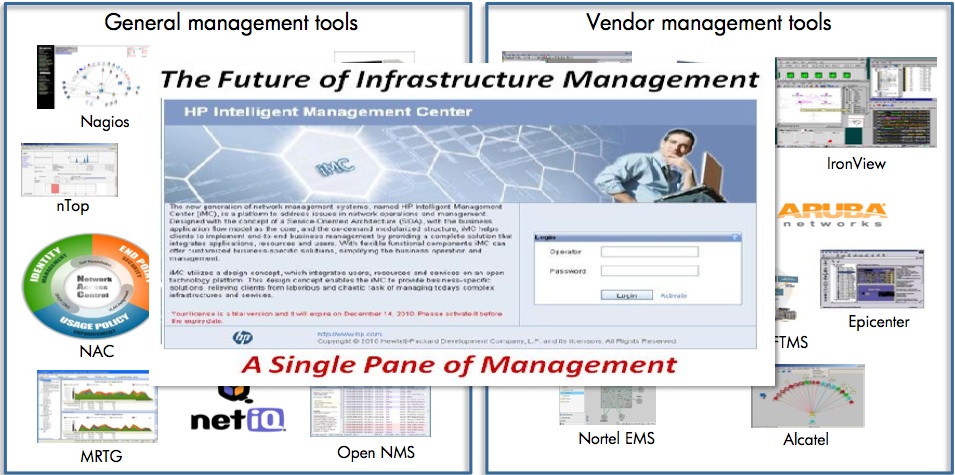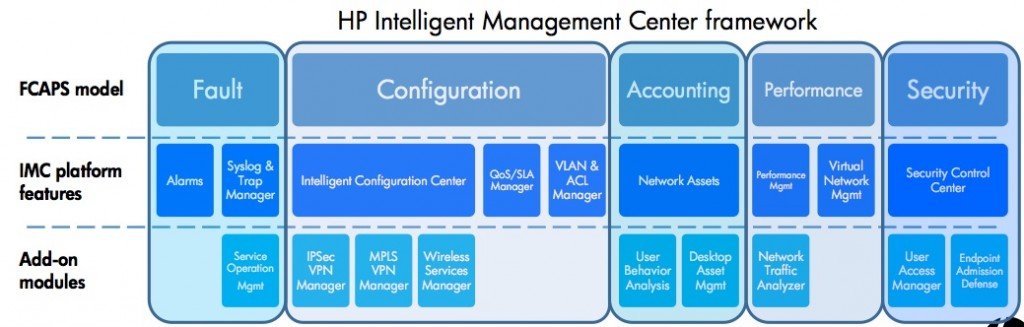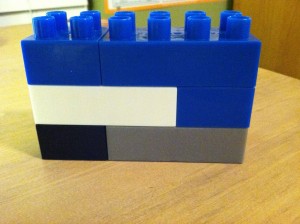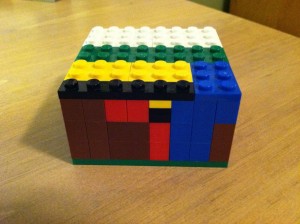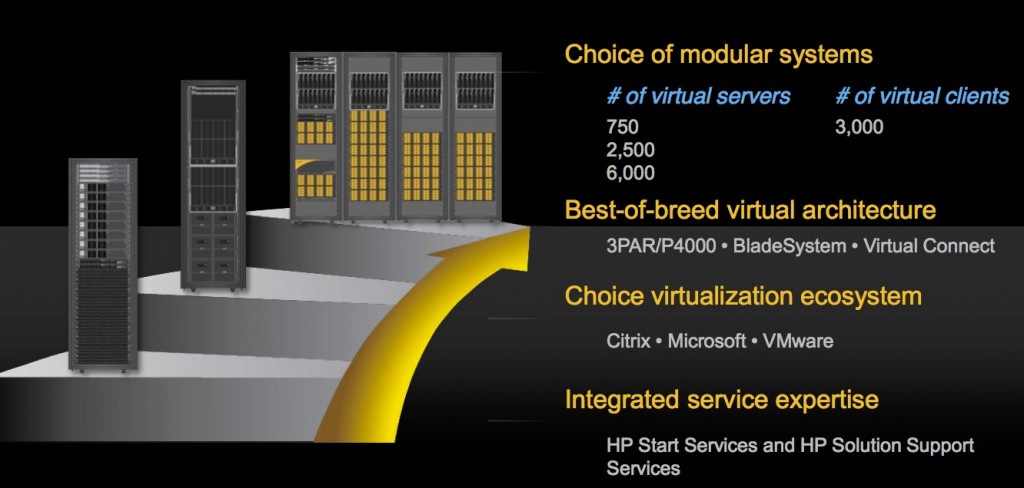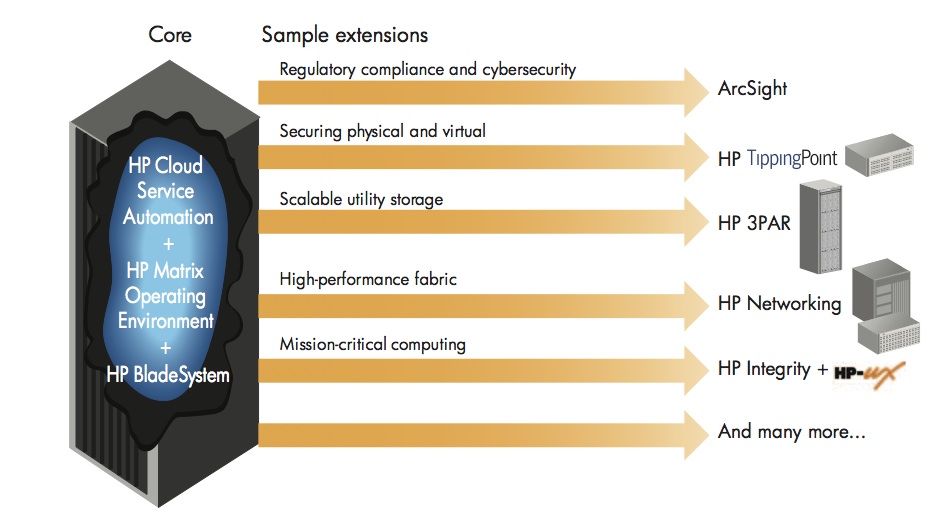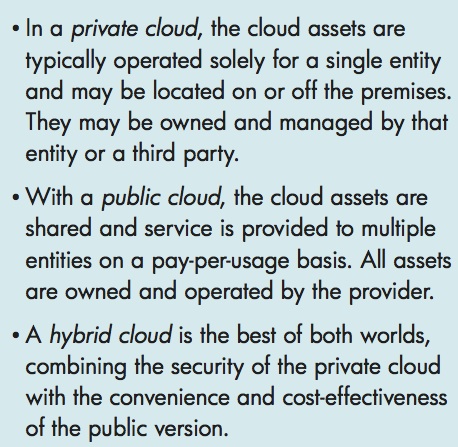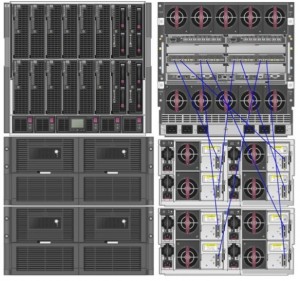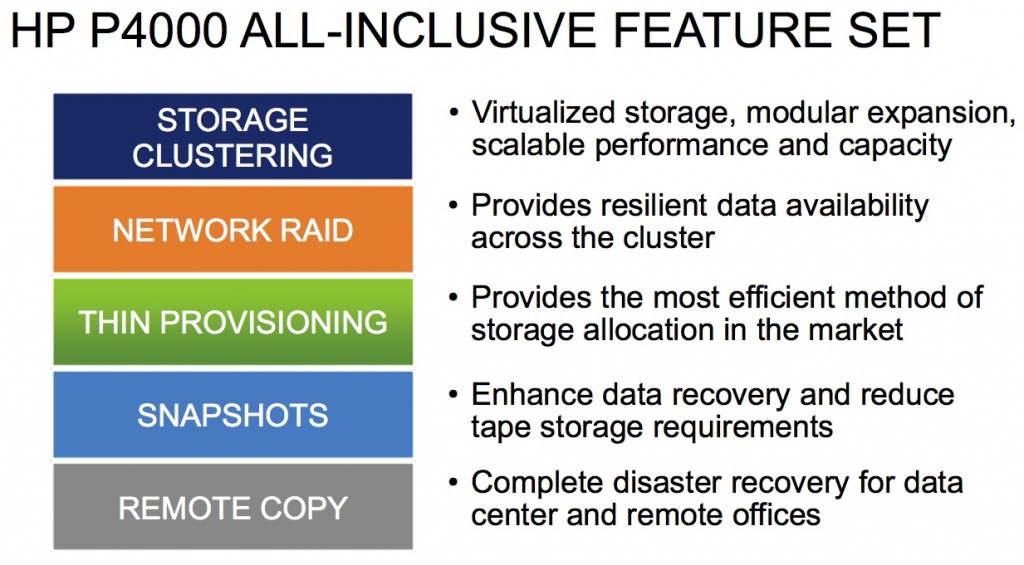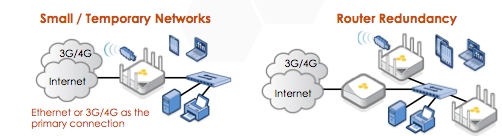I’ve talked to a lot of people lately about careers and personal networks. Due to the IT outsourcing of my last employer to HP, you can imagine that this was a hot topic among my former co-workers and other people that did business with my old company. I’m writing this as a favor to Mike, and anyone else out there who wants to take more control over their career. I can’t guarantee anything. I can only tell you what has worked for me.
I’ve talked to a lot of people lately about careers and personal networks. Due to the IT outsourcing of my last employer to HP, you can imagine that this was a hot topic among my former co-workers and other people that did business with my old company. I’m writing this as a favor to Mike, and anyone else out there who wants to take more control over their career. I can’t guarantee anything. I can only tell you what has worked for me.
A recruiter friend of mine called me up earlier this week and wanted to know if I kept track of the number of phone calls, meetings, and e-mails that were involved in my recent job transition. I chuckled a bit and stated that I didn’t keep track. Everything happened relatively fast for this transition. The companies that I dealt with were known entities to me. For others that contacted me, I didn’t really have a huge interest in working for them knowing what I knew about them and the way their environment is set up. I’m not saying I WOULDN’T work for them, but there would have to be a decent sized carrot dangled in front of me, and I don’t just mean money.
Let me push modesty to the side for a second and key in on some things.
- My transition happened fast.
- I was contacted by several different companies.
- I already knew who I did and did not want to work for.
- I was prepared to accept my offer from HP as a last resort.
Fine, so I have a new job and it worked out the way I wanted it to. This is the ideal approach for me. My previous job had a very simple on-boarding process as well. No hoops to jump through and I was brought in by someone who already knew a little bit about me. I could write a very lengthy post about how I got to where I am today, but it would be too long and most likely very boring. Let’s just get to the point.
If you only get one thing out of reading this post, it needs to be this:
You have to manage your career.
I’ll say it again, to just help reinforce it.
You have to manage your career.
If you are thinking company X is going to do it for you, you will have a rude awakening one day. It is your career. Not the company’s. Not some recruiter out there. Not your spouse’s or your parents. It is yours. Got it? Good. Now let’s figure out how to manage it.
First things first. How is the foundation? How good are you at what you do? On a scale of 1 to 10, with 10 being a super-nerd where are you? Be honest. None of us are at 10, but we would all like to be. Want to know what it takes to get to 10? Work. Lots of it. There’s reading, reading, and more reading. Then there’s getting good experience working with hardware and software. Oh, and then there’s more reading. Books, white papers, blogs, technical forums, etc. You can’t get around that. I wrote a few posts regarding some of that.
http://www.insearchoftech.com/2010/07/26/a-world-of-resources/
http://www.insearchoftech.com/2011/01/06/dealing-with-knowledge-gaps/
If you are expecting to move out of mediocrity, you’ll have to dedicate some time outside of work. 8-5 won’t be enough, and you’ll spend most of that time during the day actually doing your job. Yes, you learn a lot doing your day to day job, but sometimes the work will be repetitive and you won’t actually learn much. I understand the need to have a life outside of work. You can and should. However, in the early years of your IT career, you should be studying several hours a week outside of your day job.
As you gain more experience and spend a few years doing the job, the studying will taper off a bit, but not entirely. That is what it takes. If you don’t want that, then be content with the job you are in now or find another line of work. Just remember that the job you have today might not be there tomorrow.
Take some advice from the US Navy SEALs:
“The only easy day was yesterday.”
Let’s say you have the technology side in order. You’re a competent engineer and you have a good regimen down for keeping up with the latest and greatest when it comes to your particular slice of IT. You can be the smartest person in the world, but if nobody knows who you are, then you’ll have to compete with everyone else when it comes to getting the job you want. Additionally, even if you are a better engineer than a lot of the other candidates, if they have an “in” with the company, there’s no guarantee you will get the job. Yes, “what” you know is important, but equally important is “who” you know.
Here are my sources for meeting people locally:
LinkedIn – If you aren’t on LinkedIn, you should be. It is an always-on resume/referral service. No longer do I worry about having to move a bunch of contact information around when I switch phones or computers. I use LinkedIn for that. I will generally accept connection requests from anyone provided I either know them, or we share a common interest.
In addition to connecting with people, I try to pay attention to their updates and who they are connecting with. I follow local companies and get notified when a company hires people or loses them. There are groups I am a member of comprised of local technology people. There are small annoyances with LinkedIn, but the value of it far exceeds the problems. I also try to respond to anyone who sends me a message on LinkedIn. If the message requires no acknowledgement, then I don’t, but I think it is important that people know you saw their message and responded accordingly.
Nashville Cisco Users Group – I have been a part of this group for over 4 years now. We meet one night a month and although there is usually a technical presentation and book giveaway, I go mainly to talk to and meet other network people. Granted, I don’t always get to speak to everyone, but I try to have at least one good conversation each meeting. I’m not exactly an extrovert, so talking to strangers doesn’t come naturally for me. Having a common ground like technology helps to break the ice. I also know that some people will never bond with each other. That’s just the way we are as humans and that is okay. I’ve met quite a few people through this group and it has probably been the best thing for my career.
I give up one night a month to attend the meeting. One night. I can’t begin to tell you how many contacts I have gained from this group. Additionally, I learn a lot about other companies in the Nashville area. Good and bad. Check LinkedIn or use a search engine to see if there is a local user group in your area. If there isn’t one, start one. Make sure you bring business cards with you to the meeting or, after the meeting is over, send out some LinkedIn invites to people who you met. Don’t just focus on the other IT people though. Talk to any vendors or recruiters that show up there. They can be great sources of information and you can also mutually help each other in the future. Never turn down a chance to meet someone even if you think it will be a waste of your time. You NEVER know what will happen down the road.
Vendor events – There are generally several of these events given by each vendor in a given year. Often, it is a half day event or shorter and the vendor just wants to present their particular solution to a group of people who might benefit from it. These are great opportunities to connect with vendors as well as other local IT professionals. You learn about a particular solution as well as interact with other live human beings. The more you know about vendor solutions, the better engineer you can be. Not every company does it perfect and there is nothing better than being able to recommend options to management or your client when faced with a problem. Not getting invites to these events? Go to the various vendor websites and sign up for a newsletter or e-mail list. They can’t invite you if they don’t know who you are. Not all marketing is evil. Remember that.
Now that you have connected with more people, you need to make time for them.
I’ve had a bunch of lunches, cups of coffee, or just conversations in parking lots with people in the IT industry. It doesn’t matter whether there is anything in it for me. I’m trying to build relationships, as clichéd as that sounds. Take time to interact with people. If it means talking to someone about how they can get the job they want over lunch, then do it. If it means talking to a recruiter about the local industry in general, do it. I have lost count of how many conversations I have had in parking lots after my monthly user group meetings ended. Sometimes you’re talking with one or more people until 8 or 9PM. When I dedicate that one night a week to the user group meeting, there is nothing else going on for the rest of the night as far as I am concerned. That way, if I get caught up in a conversation and someone wants to talk until 9PM, I can do it. I am not rushing off to make it home in time for a TV show or something else.
Sometimes I get e-mails from people I know asking for help on certain things. Whether it means I e-mail them back or have a phone conversation with them, I try to help out. I may not get to it right away, but I will try to the best of my ability to get in touch with them sooner rather than later. If what they are asking for is too much, then I will tell them. More often than not it is something simple they just want another opinion on. I do this exact same thing on a regular basis on Twitter. Sometimes I ask and sometimes I answer, but it is usually in regards to small things.
Finally, you have to be patient. Building a network takes time. It won’t happen overnight, but eventually you will grow your list of local contacts. I should also point out that growing a network is not just for getting a job or even helping someone get a job. It may just be useful for bouncing ideas off each other. The main reason I use Twitter is because I can reach out and touch a ton of very smart people and get answers back relatively quick. A local network is the same way, except it is usually a more personal relationship.
Speaking of personal, make sure you learn about these people you are talking with. Over time, you’ll become more familiar with them through conversation, but it helps to remember a few things about each person. In short, pay attention. I notice what stickers you have on your car, what technology choices you make, the accent you have, your body language, etc. If you mention hobbies, churches, or other non-work stuff, I try to take note. Does that sound creepy? Almost like I am a stalker? Well, it shouldn’t. I just like knowing who I am dealing with. Until we can read each other’s minds, I have to work with what I have. For example, if you have PETA and vegan stickers on your car, I don’t want to go on and on about how tasty that veal was that I had for dinner last night.
Closing Thoughts
I’ve written this post at least a half-dozen times since I began it several days ago. It is hard to put down in words what I could tell you in about 5 minutes of conversation. Growing a local network takes time. It takes work and you have to be nice to people. Whether you are someone just looking for career options or someone who wants to leverage a network to get more business, the last thing you want is for someone to hear your name and wonder who in the world you are. It is better that they have heard of you before, or at least know someone who has.
My network is a fraction of the size I would like it to be. Just when I think I am dialed in to the local network engineer community, I meet someone who puts my network to shame.  Think of it as a big pyramid. You are at the top and the more contacts you have, the larger the group below them gets and so on. Before long, you have access to a ton of local people.
Think of it as a big pyramid. You are at the top and the more contacts you have, the larger the group below them gets and so on. Before long, you have access to a ton of local people.
I could have used a routing protocol reference instead of the pyramid one, but then all the nerds would fight over which one was a better representation. For the record, I would go with RIP. The whole “routing by rumor” thing screams personal network to me. 
I’m always willing to help out a fellow Nashville IT person any way I can. I’ll help anyone for that matter. I just can’t promise to help out if you want to know about the IT community in Walla Walla, Washington or Tokyo.




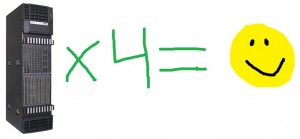
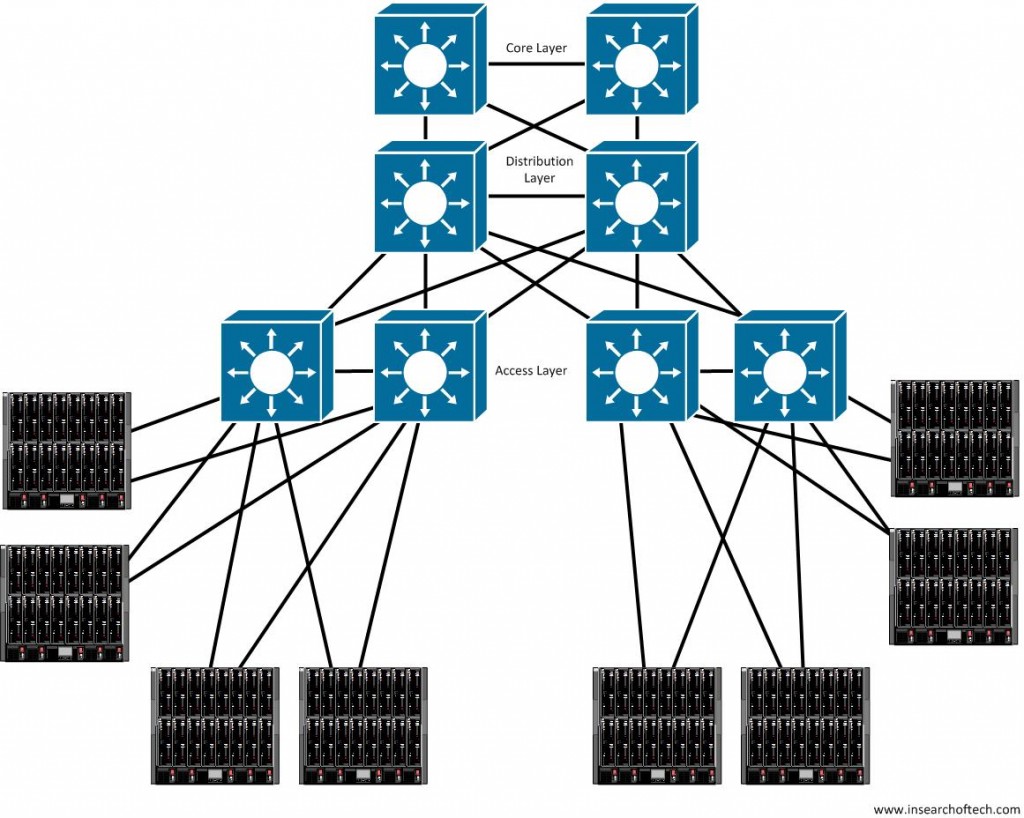
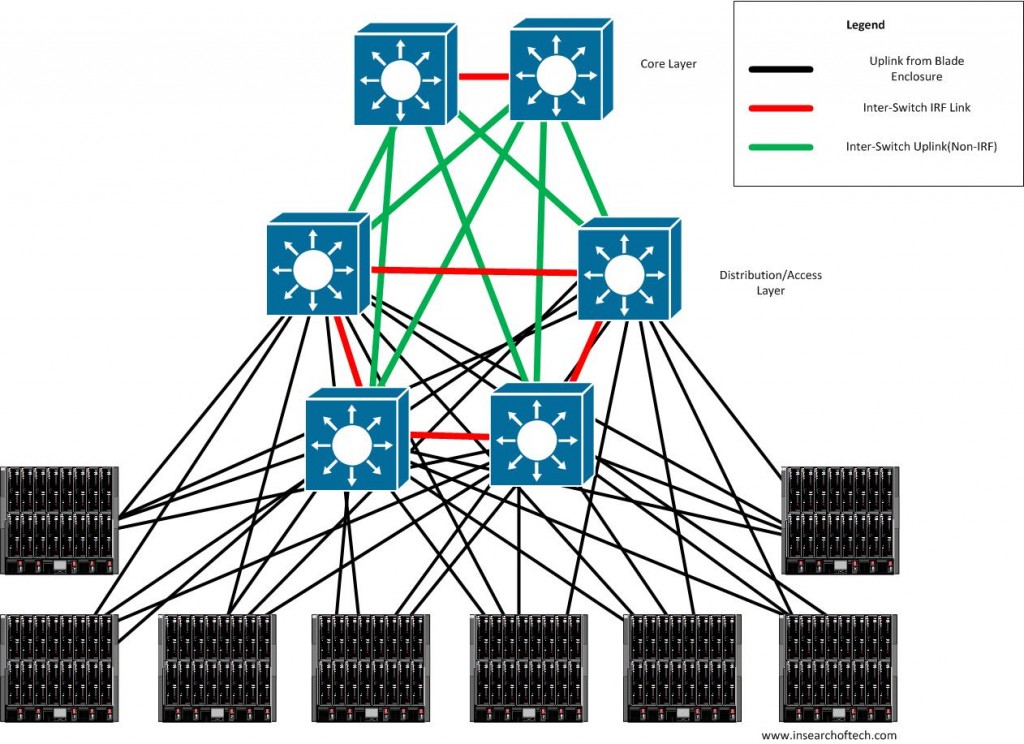



 I was first introduced to
I was first introduced to