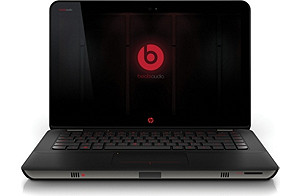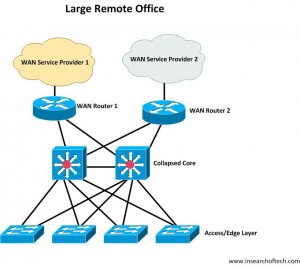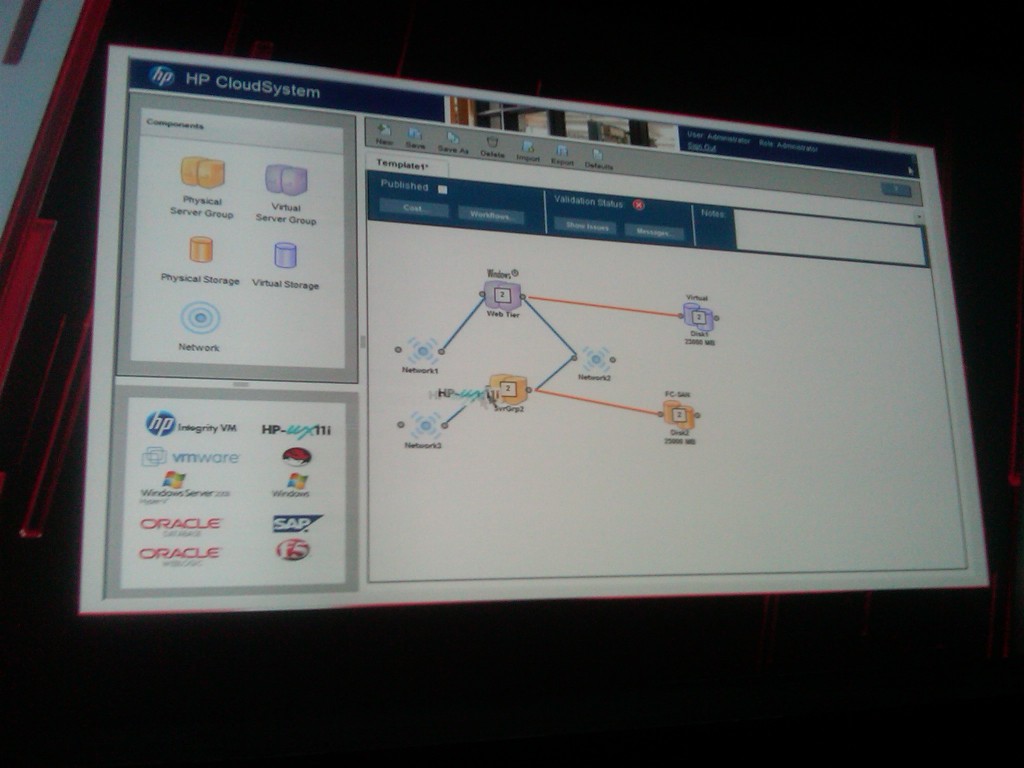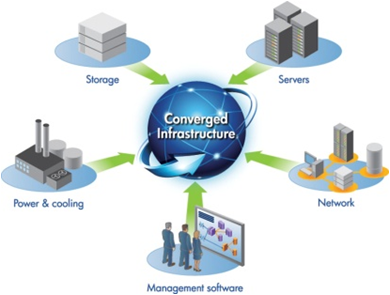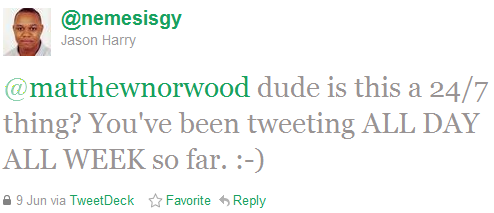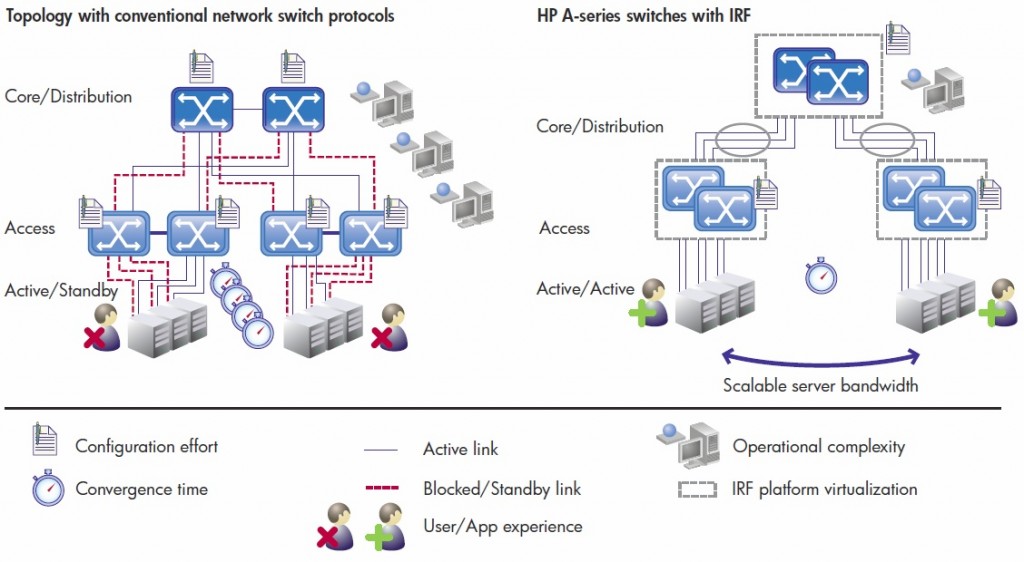At the risk of people thinking this blog has become too focused on HP, let me present one final post regarding other people’s opinions about HP. After HP Discover in Las Vegas last month, I lucked out in a drawing and was given a laptop to give away in a contest of my choosing. That led to this. For those who aren’t going to go back and read the contest post, I will just tell you what it was. I asked for honest feedback on people’s thoughts around HP Networking. Good, bad, etc. Well, the contest is over, but I wanted to share a few things.
First, the winner of the contest was none other than Paul Gear from Brisbane,Australia. There were quite a few stellar entries. In the end, I though Paul’s was the most in depth that covered multiple areas of HP Networking. I am going to post his entire response below.
“Hi Matthew,
Interesting contest you’ve got going. I’m glad to hear that HP have actually taken the time to ask the community about this issue.
First, a bit about my background: i consider myself primarily a server guy, having worked a lot with HP-UX and Solaris in the past, and working primarily with Linux now, but i have been using ProCurve networking gear for the last 8 years or so, and i must say that i’m a bit of a fanboy. I’ve just completed my 3rd core switch upgrade using HP networking: the first was a pair of 5300s (in my previous job), next was a pair of 5400s, and i’ve just now moved those 5400s into the distribution layer and made an IRF stack of A5500-EIs my core. I’ve progressed from using only the web interface to using the CLI almost exclusively to manage them. Next Friday i’m going for my first networking certification: HP AIS. I hope to do more networking certifications in the future and move into roles that are more network-centric.
Here are my suggestions for HP about the technical story that i’ve been hearing:
1. Give us a concrete roadmap. When the HP folks came on Packet Pushers last year, they basically said that all products are going to be maintained going forward. Of course, this is not scalable in the long term, so get us ready for the time when some of those products will be disappearing. Give us notice. Nominate successor products. Explain how the integration between the A & E series at the software level is going to work.
2. Don’t obsolete products in favour of less-capable products. When the ProCurve 2810-24 replaced the 2824, it was a step backwards in terms of some functionality (see the software features matrix for full details: some of the obsoleted features are not useless old protocols – specifically IP routing). When a successor product is nominated, make sure it is a true, drop-in replacement.
3. Give us a consistent story. It used to be that -zl switches (5400 and 8200) were enterprise-capable (whatever that means). After the 3Com acquisition, they are now SMB (whatever that means) if the training materials are to be believed. The features didn’t go backward overnight. Admittedly the L3/L4 features of the ProCurve platform could not match the functionality of high-end 3Com or Cisco gear, but the ProCurve OS has been very reliable and it deserves ongoing investment. Lately it seems like E-series is being treated like a poor cousin.
4. Integrate the ProVision and Comware products at the CLI level. There really is no excuse for not providing maximum backwards compatibility with both command sets. They largely do not overlap (in fact, i haven’t found anything that overlaps in my A-series travels so far) so this should be achievable from a UI perspective. VLAN assignment on A-series is particularly annoying; similarly, LACP on A-series is much more complex to set up than it should be, for no good reason. (I’m sure i’ll find more similar issues – i plan to write a blog post about moving from E-series to A-series soon.)
5. Get your sucky web site fixed. (I know it’s not just an HP networking issue, but it has to be said anyway.)
* look & feel differences in different sections
* themes with black backgrounds – they might be arty and cool, but ergonomically-speaking they are painful
* search results are utterly useless – i get faster and more accurate results by using Google with site:hp.com than i do through HP’s own search engine. Many of the results that come out of it are 100% irrelevant and do not even contain the keywords for which i searched.
* I often end up with hits for HP Israel or HP UK instead of the main HP site if i come through Google. There should be a simple easy way to go to the global version of the same page from every page. Or better yet, make sure Google is seeded with the best site info; many reseller sites come up before the main HP site – i assume this is because robots.txt is blocking Google from the main site, but it is not consistently applied.
6. Provide better support – i almost never call or email support because dealing with them is so difficult. The language barrier is a big one for me in Australia – the Asia-based tech support personnel seem to have much more limited English skills than i expect. I’d much rather deal with the US or UK and put up with the time delay than put up with the language issues.
7. Give us better channels to the right people:
* Can certified professionals skip the Level 1 support and go straight to L2? Make it feasible for us to send problems to L2 support without going crazy repeating our problem description 5 times.
* Provide appropriate access into the right sections for things like: reporting errors in documentation, requesting changes/enhancements to documentation, reporting problems/errors in course materials.
* Is there a peer support forum exclusively for certified professionals? (I don’t mean the existing enterprise business community – i discovered this a few weeks ago and have been actively checking it.) This would be a really useful thing if skilled people actually patrolled it. Pay one or two full-time staff members to help out in the forums on a site like this and it would become a huge value-add, and significantly decrease load on your support team.
* Regular technical mailouts to certified professionals with information about the latest bugs, firmware releases, features, etc. would be good. Not too frequent, though – perhaps once a month. And make it possible to give feedback on them, to the people who can do something about it, quickly and easily (whether by reply email or web form).
8. Management software is a big issue at present. ProCurve Manager Plus is fairly under-featured and overpriced for small-to-medium-sized networks, and from the reviews i’ve read, i’m guessing the 3Com product will be over-featured and even more overpriced. Due to reliability issues with the PCM Plus policy engine, i’ve actually moved my network management almost exclusively to CLI and Free Software (RANCID for config history/deployment and Observium for monitoring). I would like to see HP put some support for getting their products working really well with free network monitoring tools, and/or significantly improving the value proposition of ProCurve Manager Plus (preferably both!). Here’s an idea: integrate a fully-functional sFlow & Netflow collector into PCM Plus, and structure the pricing so that it scales in more gentle increments.
9. Ignore the value market. Or at least, don’t try to sell them into the same clients or through the channels as the A & E series. The products come out half-baked and annoying to deal with due to their inability to be managed with centralised tools. I have actually offered to set up E-series switches for my main client free of charge if he promises not to buy any more V-series. See some of my rants here:
* http://libertysys.com.au/node/61
* http://libertysys.com.au/node/109 (a printer, but you get the idea)
Regards,
Paul
You can follow him on Twitter where he is known as @PaulGear1. You can also read his blog here.
In addition to Paul’s response, I wanted to post some portions of other people’s comments. Please note that I don’t necessarily agree with everything, and some comments might actually be incorrect. I’m not changing any of their words except removing/rewording some coarse language. All comments are in italics. I added a few words after each comment. I’m not changing any of their words except removing/rewording some coarse language. This is a family site after all. 🙂
“My perception of HP networking is not a good one. We had a sales guy come into our Manhattan office and try to talk us out of $3M in Nexus a few months back, and I was embarrassed FOR HP. He was there with our account manager, and I felt bad for her.
The guy spent a couple of hours rolling through slides with part numbers and pictures of the gear. His sole focus was on price. He gave us zero information on any competitive advantage that HP might have over other vendors, other than price. So we had to assume they didn’t have one. The guy could not answer basic feature / benefit questions. It was almost as if he was selling us a used car, and we had bad credit. He was even so pushy, he wanted to bring the gear in and install it that week. When he found out we were using IBM IDS, he wanted to come drop off a Tipping Point appliance, but again he just talked about price. Not features.
All I know about HP networking, thanks to this presentation, is that it’s cheaper than Cisco, and the TCO is lower. That’s it. It comes across as desperate to me. As did the acquisition of 3COM after the Cisco blowup.”
The cost argument is a common thread I hear regarding HP’s sales process from fellow engineers.
“Research and documentation – There is very minimal documentation on the web for procurve configurations, (and almost none from HP). This is mainly because of the much larger customer base and certification tests of a certain large competitor, that no one bothers to post blogs about how to do things with a procurve. Searching on how to do something with an HP easily costs me 3-4 times longer than the teal competitor. HP documentation tends to be short, only mentioning each topic briefly, only shows a single way to do a task even if there are several, sometimes misses preliminary steps, and has little to no depth of more advanced features. The search on HP is also terrible, poor results, many pages it brings up have moved, and is slow.”
The HP website is being addressed. While in Vegas for HP Discover, we did have someone from the web development team come and talk to us bloggers who were there. They recognize it is a problem and are working on making it better.
“I recently got in a presentation by HP people regarding their virtual connect products in C7000 blade enclosures. While the virtual connect product is great, the presentation was fouled up just because of latent secrecy on the inner workings. HP should be open on which open standards they implement and why. Off course, I’m not saying they should be open on the proprietary stuff, but at least say what is and what isn’t proprietary. I had the impression they knew about some limitations but weren’t at liberty to tell.”
I’ve listened to enough HP presentations this year to know that their common theme is that they use open standards and will interoperate with as many other vendors as possible. However, they also have some proprietary things going on just like most of the other vendors. What I do notice is that they aren’t talking about their platform architectures like other vendors do. I can produce slide deck after slide deck on Cisco hardware architecture. Most of those slide decks come from sessions given at Cisco Live. I didn’t see any sessions like that at HP Discover.
“Work on publications. Get with a Publisher to publish books on Procurve Networking. Nothing like a “Dummies” book, but for those of us that already know networking, I would recommend something like “A Field Guide to Procurve Networking” or something. Common tasks that you can do with a Procurve. Maybe a central “Technology” section of the website to discuss MPLS, BGP, IPSec, etc, rather than just per models.”
I hear this all the time. I’ve even said it a time or two. You CANNOT compete with companies like Cisco and Juniper if your documentation sucks.
“Cost – So far, that is the only Pro I can think of. At Interop, no one could tell me what the “features” really were. When I asked to compare to a Juniper or Arista, I was just told “cost”. Donatelli said at HP Discover that people would choose the Procurves on features alone….. yet, whether it was lack of marketing or documentation, I have yet to learn what these “features” really are.”
Although cost was mentioned above, I wanted to include this comment, because it makes a good point.
“I was absolutely “BLOWN AWAY” by the IMC product. The single interface, the scalability of the product, and the different “pluggable” modules, you basically only purchase what you need. I am even working on budgeting for the full Enterprise IMC for 2012. Network Traffic Analysis, User Access Control, NAC, among others, are phenomenal. Configuration is all graphical based (not text based), and can even build a graphical cabinet-based view ‘on-the-fly’. The only thing I have not yet tried yet, are the demos, which I will be doing so, soon.”
Agreed. IMC almost seems too good to be true. I haven’t actually crunched the numbers from a cost perspective, so I can’t say whether it costs as much as a house, but it appears to do everything but monitor your kitchen sink. My guess is “sink monitoring” will be in the next release. 🙂
“The greatest thing about the E-Series (ProCurve) is the elegance with which HP turned IOS on its side and made everything VLAN-centric instead of the traditional port-centric approach that other vendors fixated upon. This allowed (allows) for simple, tidy switch configurations that meet all the end users’ needs without filling up pages of needlessly repetitive configuration information.”
Interesting way to put it. I never really thought about that, but good point.
“I love the fact that with HP a vast majority of their products don’t require an annual support contract in order to receive firmware updates, phone support and next day hardware replacement. I have been disapointed to find that their
support model has become more muddled in recent years with the acquisition of other companies. They haven’t simply extended the Procurve model to the new product lines.”
HP has always been praised for their hardware warranties/support. I would rather punch myself in the face repeatedly than have to deal with Cisco Smartnet as an end user.
“They should focus less on convincing people that they are better than Cisco, Juniper, and whoever else and spend time making good on broken commitments to both client and those of us who deployed their products. As part of that HP needs to quit running smear campaigns through third parties (analysts) and then championing them as 100% legit test of their products vs. others in the market. When they can start playing in the market as a legitimate vendor and not a marketing machine it will make a huge difference in the perception of people like me.
Until then they are just an annoyance when I run across them and something to be re-mediated out of a network as soon as a budget allows.”
Focus on what it is that you do well as a company and market that. Tell me what you do well instead of what your competition does poorly.
“HP needs to focus on gaining mindshare, more than marketshare. Cisco’s big strength for many years has been their certification program. When advertising job roles, it is enough for us to specify CCNA-, CCNP- or CCIE-level. It’s not even about the certificate, it’s just a shorthand way of saying “We want someone at this experience level.” Even when not working with Cisco products, it’s a way of establishing how much
experience a candidate has. Unfortunately this has led to people only focusing on Cisco products, which is actually a bit detrimental to the overall market, as people get stuck on Cisco, and don’t properly consider alternatives. I’ve worked with too many people who have drunk the Kool-Aid, and believe if it’s not Cisco, it’s not worth it.
HP has a great story to tell around the value of their products, but it needs to get technical end-users onboard. I think they are
well-placed, offering better price/performance than Cisco, but are a long way from the bottom of the barrel unmanaged, unreliable gear category. No-one’s going to question the HP name either, the way they might if I recommend buying <insert random company you’ve never heard of here> equipment. Cisco is not just expensive for up front costs, but their ongoing maintenance too. HP’s limited lifetime warranties, and free downloads of software updates is a real differentiator here –
ensure that message gets out there, so people take into account the whole lifecycle cost.
There’s different ways of establishing mindshare, but here’s a few quick ideas:
* Offer free emulators to anyone who wants them. If you absolutely must, charge a nominal fee. But don’t mess it up like both Cisco and Juniper have recently. Offer emulators that run on standard OSes, and are not significantly crippled.
* Documentation: Cisco offers great documentation not just for their products, but about technologies and features. Even if I’m not implementing OSPF on Cisco kit, I know I can go their website to get some great information on how OSPF works, and should be designed. HP should aim for this sort of leadership, where my first thought for network design is: Check the HP reference designs
* Keep access to all documentation freely available. Don’t force
registration like several other vendors.
* Push the education program hard. Don’t view it as a profit/loss centre, but as an investment in the future. Ensure existing CCNA/CCNP/CCIEs have an easy transition, at a moderate cost. Ensure certifications receive tangible benefits. (Accelerated path for logging support tickets, etc).
HP should also take a hard look at their product lineup. Right now, they’re taking the “we’ll keep everything for sale, and see what customers want” approach. The problem for me is that I don’t like the uncertainty. I’m not sure which models other customers are buying, so I’m not sure if I’m going to be picking the best long term path. Yes, I know HP is going to support all existing stuff for a while, but I need more of an idea over the next 5-10 years. I don’t want to buy kit now, then find that in 2-3 years time, there’s no more development for that, and I need to make significant changes. I’d rather that I had some certainty now. I also get overwhelmed when I look at their website, trying to work out which gear is appropriate – there’s too many options.
Overall I’m pleased that HP has decided to seriously attack the
networking market, shaking things up. Too much complacency and price-gouging going on otherwise. With Cisco pushing Nexus right now, HP has a great opportunity.”
That was my second favorite response from the contest. So much insight in that response that there is no need to comment on it.
The bottom line is that people have a variety of opinions on HP Networking, but still share some common themes. Maybe you agree with some of them and maybe you don’t. Hopefully this information was somewhat beneficial to you. HP isn’t going away anytime soon and feedback like this will only help them get better. Customers like you and I benefit from that in the long run.
 People who follow me on Twitter or in real life know that my company recently outsourced IT operations to HP. As a result of this agreement between the two companies, I was offered a job with HP. I was faced with a choice. Do I work for HP, or find something else? I went over the pros and cons of corporate IT life and consulting life here. Several people from all sides of the argument weighed in via the comments. I was also fortunate enough to attend the HP Discover conference in Las Vegas on HP’s dime. I was able to talk to a good number of HP employees. It definitely gave me more things to think about.
People who follow me on Twitter or in real life know that my company recently outsourced IT operations to HP. As a result of this agreement between the two companies, I was offered a job with HP. I was faced with a choice. Do I work for HP, or find something else? I went over the pros and cons of corporate IT life and consulting life here. Several people from all sides of the argument weighed in via the comments. I was also fortunate enough to attend the HP Discover conference in Las Vegas on HP’s dime. I was able to talk to a good number of HP employees. It definitely gave me more things to think about.